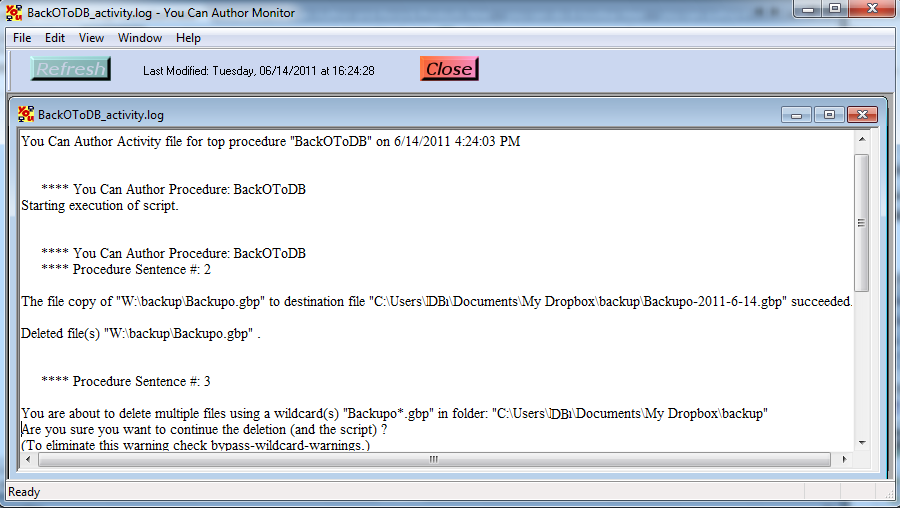Track a (recorded) script as it replays
You Can Automate Repetitive File Management Suite for all users includes this simple tool to view the progress of an executing (recorded or not recorded) You Can Author script (.src file).
Start the (recorded) script running and the Monitor app at the same time. There a several ways. Run it from Windows Explorer Toolbar or You Can Launch in the Taskbar Tray.
![]()
![]()
As the script executes view the results of each file copy, rename, delete or other file management command in the You Can Monitor window.
Alternatively, after script is completed open the Monitor in You Can Launch or the Start Menu to view the results.
This feature of the Suite is similar to a batch file which displays a result line in the DOS window for each command executed.
Free file management app.
Why Monitor
Verify the script ran and accomplished what is expected. Each script (.src file) creates a log file as it runs. The log files are a historical record of what the script did. A screen shot: